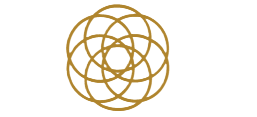What happens if a prospect scans my QR code on their phone but later purchases on a different device (like a laptop)?
Great question! Affiliate tracking is based on browser cookies, which means if someone visits the site on their phone but later switches to their laptop, the original cookie won’t automatically transfer. However, there are easy ways to make sure you still receive credit:
✅ How to Protect Your Affiliate Credit Across Devices
1️⃣ Add a Short Link Beneath the QR Code
When printing or sharing a QR code, include a shortened link (such as a Bit.ly link) directly underneath it.
Phone users can scan the QR code.
Laptop users can manually type the short link later.
Both lead to your affiliate-tagged URL and will set your cookie on any device they use.
2️⃣ Send the Link via Email or Message
Encourage prospects to email or message the link to themselves. If they later open that same link from their laptop or tablet, your affiliate ID will be applied again on the new device.
💡 Bonus Tip
If they simply copy and paste the QR link and email it to themselves, it still counts—as long as they click the link when they switch devices (not just type the main website URL).
By using a short link or encouraging prospects to save and revisit your affiliate link, you can protect your commissions—even when your audience browses across multiple devices.